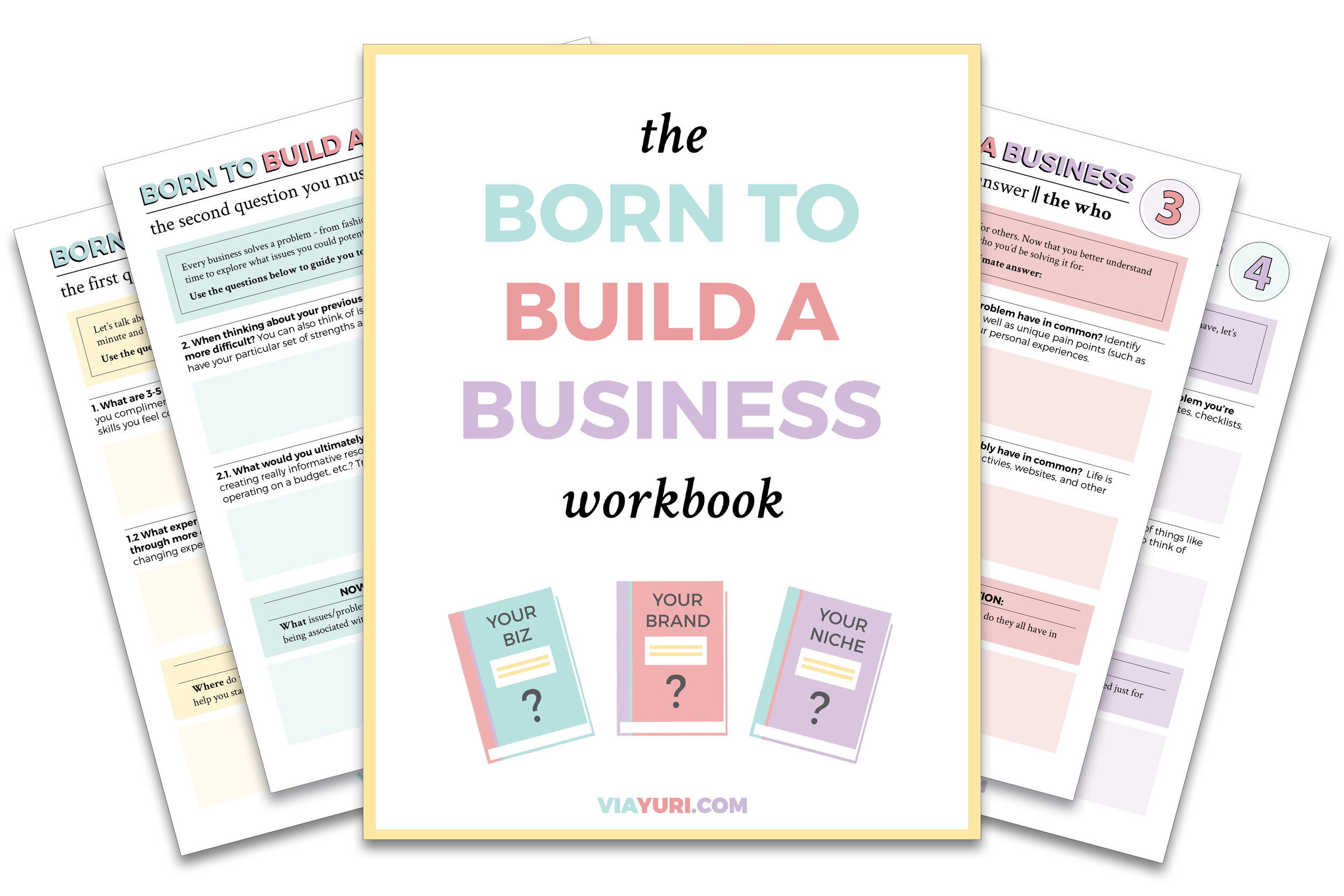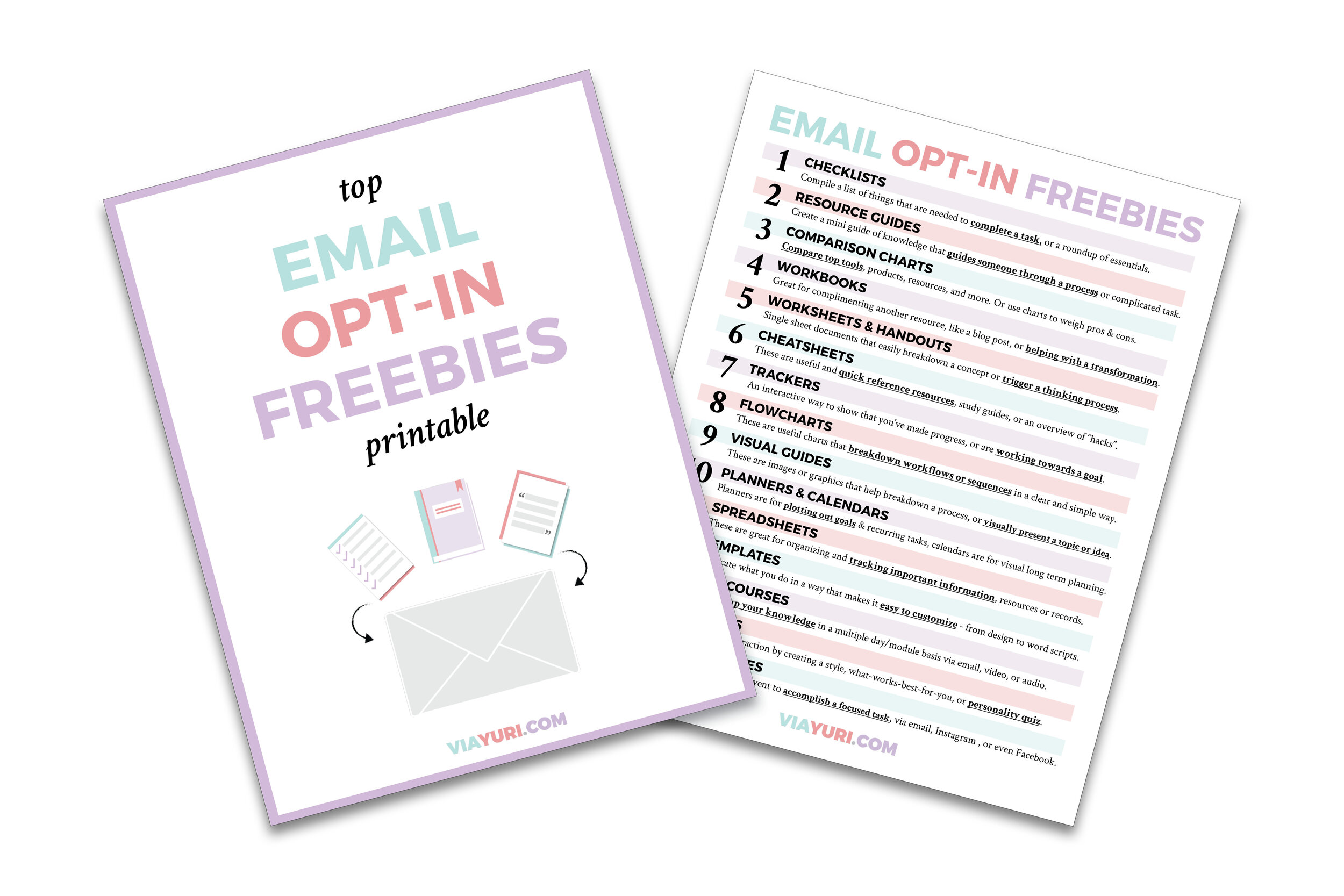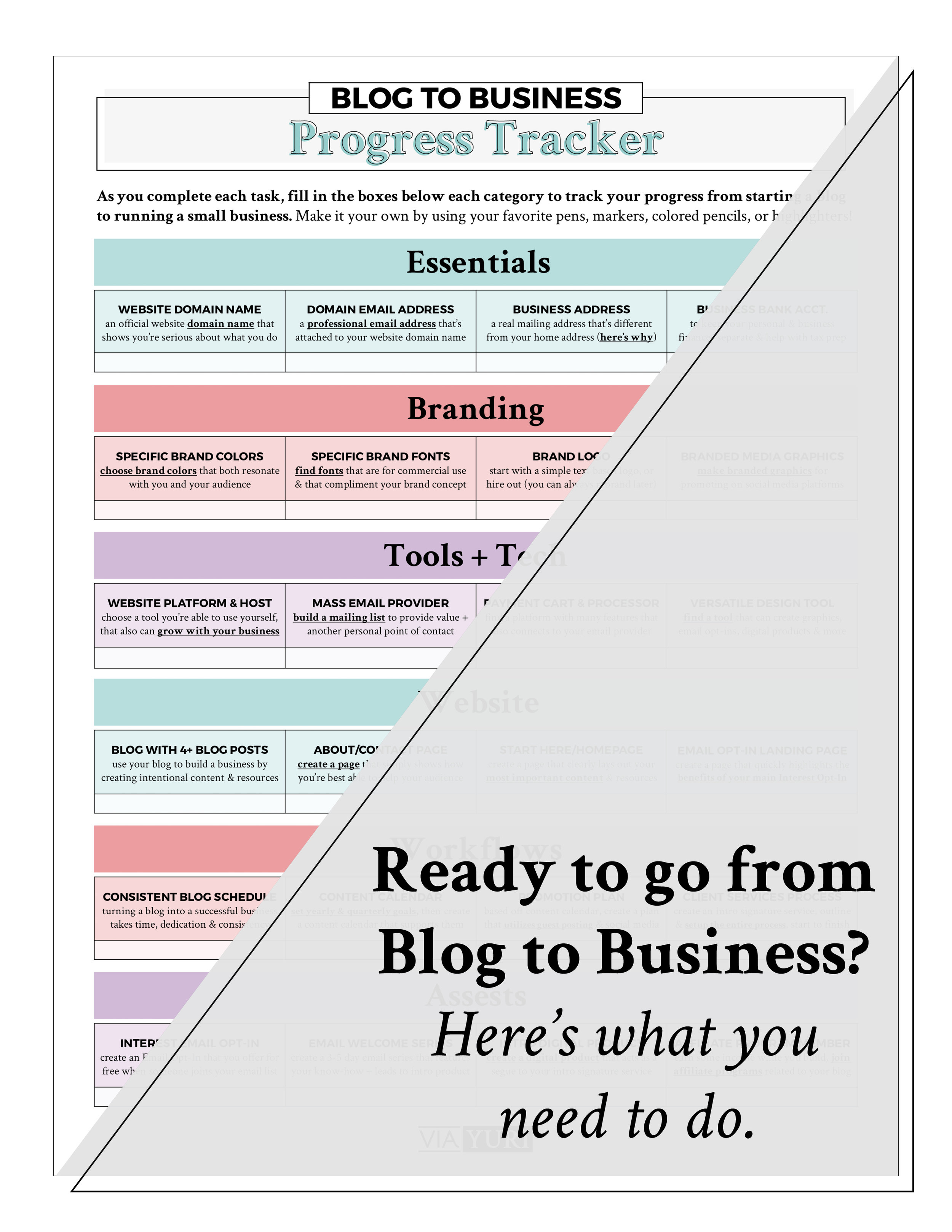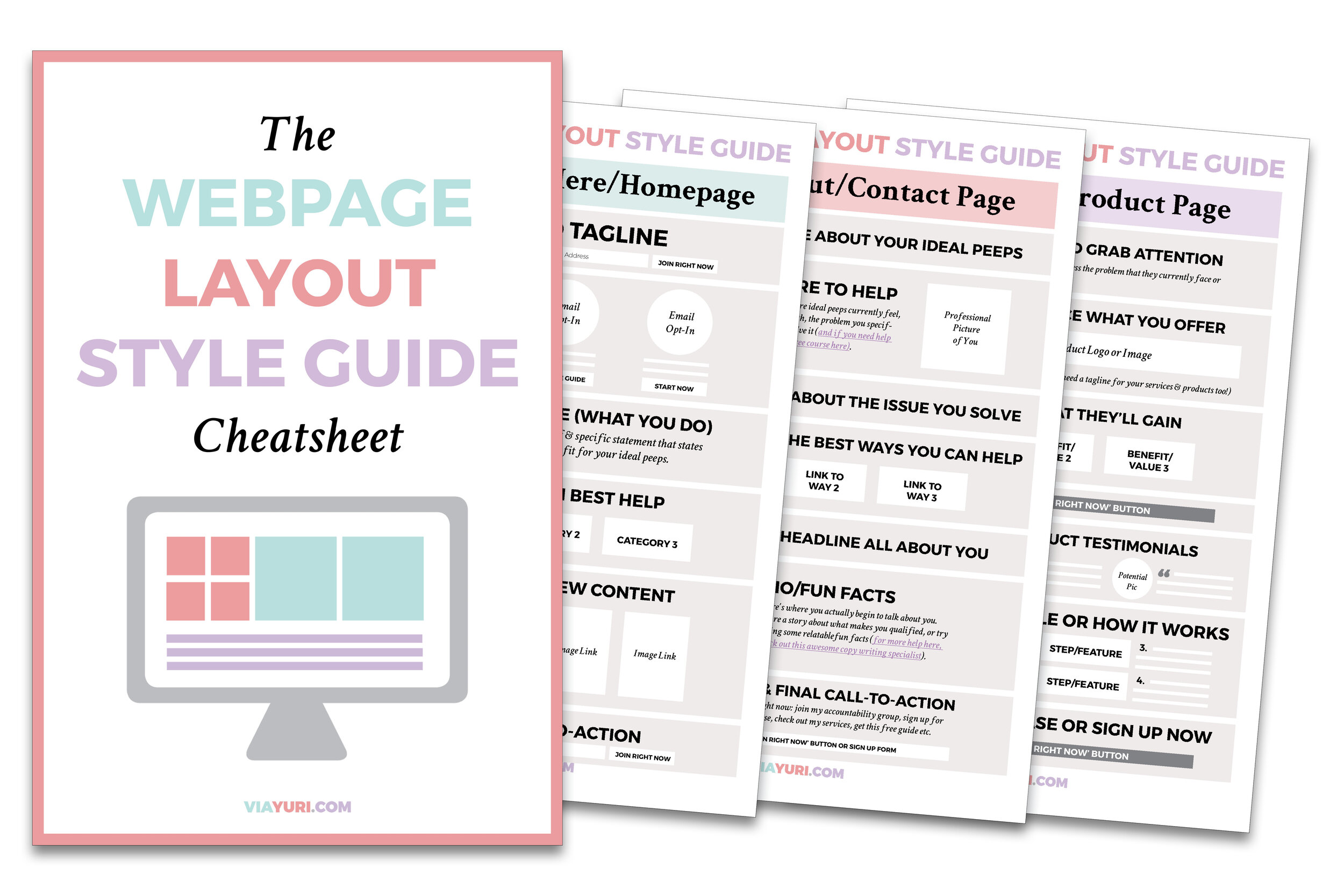The Top 10 Email Opt-in Ideas to Grow Your Mailing List
There is one method I use to continually grow my email mailing list on autopilot every single day.
I affectionately like to call them Interest Email Opt-ins, as they help build interest in my brand and start by engaging the interest of a potential reader. These Interest Email Opt-ins are free resources I create in order to supplement the content I produce on this site and on my YouTube channel. They also serve as the gateway to my email list.
If someone is interested in my opt-in, all they have to do is enter their name and email address and it automagically gets sent to their inbox for them to download. Then, once they’re on my email list, I generally send a few follow-up emails to help them make the best use of the opt-in or share other information that they may find useful.
*See Related: The REAL Reason You Need to Start an Email Mailing List
So whether you call them interest email opt-ins, lead magnets, content upgrades, digital downloads, or email freebies - these are tools that can help grow your email list. I really enjoy making them (they’re kinda my thing), and there are a variety of ones that have worked well for me.
But before we go any further, let’s first break down these terms, shall we?
Overview of the Top 10 Content Upgrades, Email Opt-In Freebies, & Lead Magnets
What’s a Lead Magnet?
Lead magnets are (usually) free resources that help attract your ideal customers and clients by sharing knowledge or breaking a process down into actionable steps, lists or visuals. Typically, you give this resource in exchange for an email address, but I also have seen others use it to entice people to join their facebook group or some other social incentive.
What’s a Content Upgrade?
Content Upgrades are the same as lead magnets, only they’re more specific ‘upgrades’ to a particular piece of content like a blog post, podcast, or video (see this one as an example). Again, this is usually in exchange for an email address.
What’s an Email Opt-In Freebie?
Email Opt-Ins are the exact same thing as lead magnets - they just go by a different name. The point of both a lead magnet and an email opt-in (and a content upgrade) is to help build your email list, which is why you offer them in exchange for an email.
What’s a Digital Download vs. a Digital Product?
There are a whole lot of “digital” words out there on the interwebs. The difference between a digital download and a digital product, is that a digital product is something you can sell. You could call a freebie a digital download. And you could also call a video workshop a digital download. You could call a printable a digital download. And you could call a paid online course a digital product. The choice is yours.
What’s an Info Product?
An info product is like a digital download - it could be a free or a paid product. Info products are resources that showcase specific knowledge, or information, that you have. They can be a book, a course, an audio training, or even a template. Most email opt-in freebies will be some form of an info product, as your opt-ins will be based on relevant knowledge that you possess.
*See Related: The Free InDesign Course - InDesign for Info Products
Get The Top Email Opt-In Freebies
Click the button below to have it sent directly to your inbox:
The 10 Top Email Opt-In Freebies that You Can Use to Build Your Email List:
1. Checklists
I love making checklists and recommend them to everyone, as they can be applied to any business niche. To kick them up a notch, I love using InDesign to create clickable check boxes. This way someone can mark off a task right from their computer screen, without having to print it out. This also means they’re able to use the same checklist for repeated tasks, or even save it as individual PDF files for different needs.
*See Related: 41 Reasons InDesign is The Best Design Tool For Your Business
I currently have travel and moving abroad checklists that I use as content upgrades for my YouTube videos on travel and expat living. I’ve also have a Brand Your Business Checklist as well, that you’re welcome to check out below:
2. Resource Guides
Resource guides are like mini eBooks that focus around one specific topic or idea. They are meant to dig a little deeper on a specific topic rather as opposed to something that’s easily digestible like a checklist.
The cool thing about resource guides, is that you don’t necessarily have to name it a guide. You could call it a handbook, a manual, or even a roadmap. For example, my main resource guide is included inside my free course, The Side Hustle Quickstart Roadmap. Here is what the resource guide inside that free course:
3. Comparison Charts
These are very useful for comparing lots of information or a several similar items. They can also be applied to almost any niche. You can compare tools, products, courses, and virtually anything you can think of.
You also take these to the next level. My Online Tools Comparison Chart is an example of one that also allows you to click on specific links which will route those who are interested directly to tool I’m comparing.
The bonus of this strategy is that if you’re an affiliate for any of these products, you can include your affiliate link (just don’t forget to mention that you did :)
4. Workbooks
Workbooks are super versatile and tend to be my go-to resource. Workbooks are at least a few pages in length and don’t need to be used in conjunction with other content - like a video, audio recording or even a blog post. They can be a stand alone resource if they need to be.
With PDF workbooks you’re even able to create fillable text boxes that someone can use on their computer, without having to print it out!
My signature example of a fillable text box opt-in is my Born to Build a Business Workbook, which guides you through creating a business that’s meant for you.
Want a Top 10 Email Opt-in & Printables Freebie?
Sign up below to download & start growing your email list:
5. Worksheets & Handouts
Worksheets and Handouts are like condensed workbooks that work best in conjunction with another resource - like a course or webinar - to supplement it. Some people even fondly refer to them as adult homework.
For my free side hustle starter course, I feature a different worksheet each day to help them complete their daily 10 minute task.
6. Cheatsheets
Cheatsheets are a great email opt-in, because who doesn’t like a quick reference or a good ole’ hack? The lure of a good cheatsheet is its ability to explain an in depth topic in a clear concise way.
One cheatsheet that I’ve used repeatedly, especially when working with clients, is my Branding Color Meanings Cheatsheet.
Blog to Business Tracker
7. Trackers
Trackers are visual ways to show progress and processes. I feel these types of opt-ins are greatly underused, so if you’re looking to be a little different, this might be a great place to start.
They’re also interactive and can encourage others to print out and post their progress on social media (hint hint).
8. Flowcharts
Flowcharts are another underused lead magnet. Just like trackers, they show a visual process or break down a workflow in a simple way. One flowchart I’ve created is my Interest to Income Flowchart. I knew it would be easier to visualize a sales funnel path, rather than to try to explain it.
So, I created a clear outline to show how the process flows together and I feature this in my ebook The DIY Side Hustle Starter Guide.
Interest to Income Flowchart
9. Visual Guides
Visual Guides are different from Resource Guides because they use graphics and images to get the point across. Visual guides can also use text, but it’s best to use text in a way that highlights the point you’re trying to get across. If you’d like to see an example of how I did this, check out my Web Page Layout Style Guide.
10. Planners & Calendars
Planners are SUPER useful. If there was ever a goal you wanted to reach or a project that needed completed, planners are essential and could a great resource to help build your mailing list.
Calendars are another effective email opt-in for your list. When creating a calendar, I recommend using them to show a timeline of process, rather than only creating a blank template for someone to fill out. So think creatively when it comes to creating a calendar of your own.
Here’s an example of a planner I created was for selfish reasons (and I’m sure the title gives it away)...
BONUS: Printables
I couldn’t resist making a bonus email opt-in idea - Printables! Your can use printables to create helpful reminders, lists or pretty graphics. I create printables for my personal use and for the everyday (and I'm looking to share those more with you here as I take you Inside My Hustle).
Printables can take any shape or form and I tend to use them as graphics that list or visually communicate what I’m trying to say. Common printables are about everyday tasks such as meal planning, cleaning charts, blog posts checklists, and more.
Here’s a Printable that I created (as a content upgrade) the corresponds with this post. It also lists 4 more popular Email Opt-In Freebies. Download it by clicking the link below:
How To Make Beautiful Opt-in Freebies of Your Own
Now that I’ve shared 10, scratch that, 11 different email opt-in freebies that can help grow your email mailing list, I’m sure you’re curious about to create some of your own.
The tool that I use and recommend is Adobe InDesign. It’s a layout design program specifically meant for making books and PDF’s, and it’s how I created all of the resources I shared with you today.
If you’re interested in learning InDesign, I have a FREE video tutorial course that teaches you all about it. I call it InDesign for Info Products (catchy, right?) and you can sign up for it right here.
I hope that this post has inspired to create some amazing interest email opt-ins of your own. Let me know it the comments which opt-in you’ll be creating next!
Happy creating!
via,
Yuri
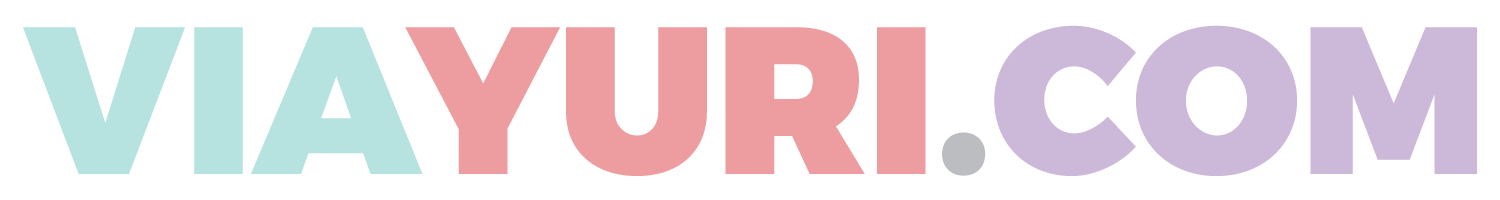




![[mockup] Business Branding Checklist.jpg](https://images.squarespace-cdn.com/content/v1/5562b304e4b0cc18bc694dde/1594240416715-QP1Q5XPL75ZZCQCB0XFH/%5Bmockup%5D+Business+Branding+Checklist.jpg)