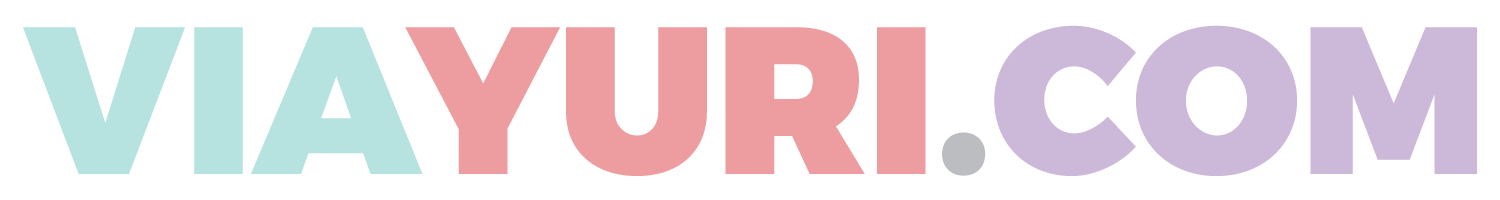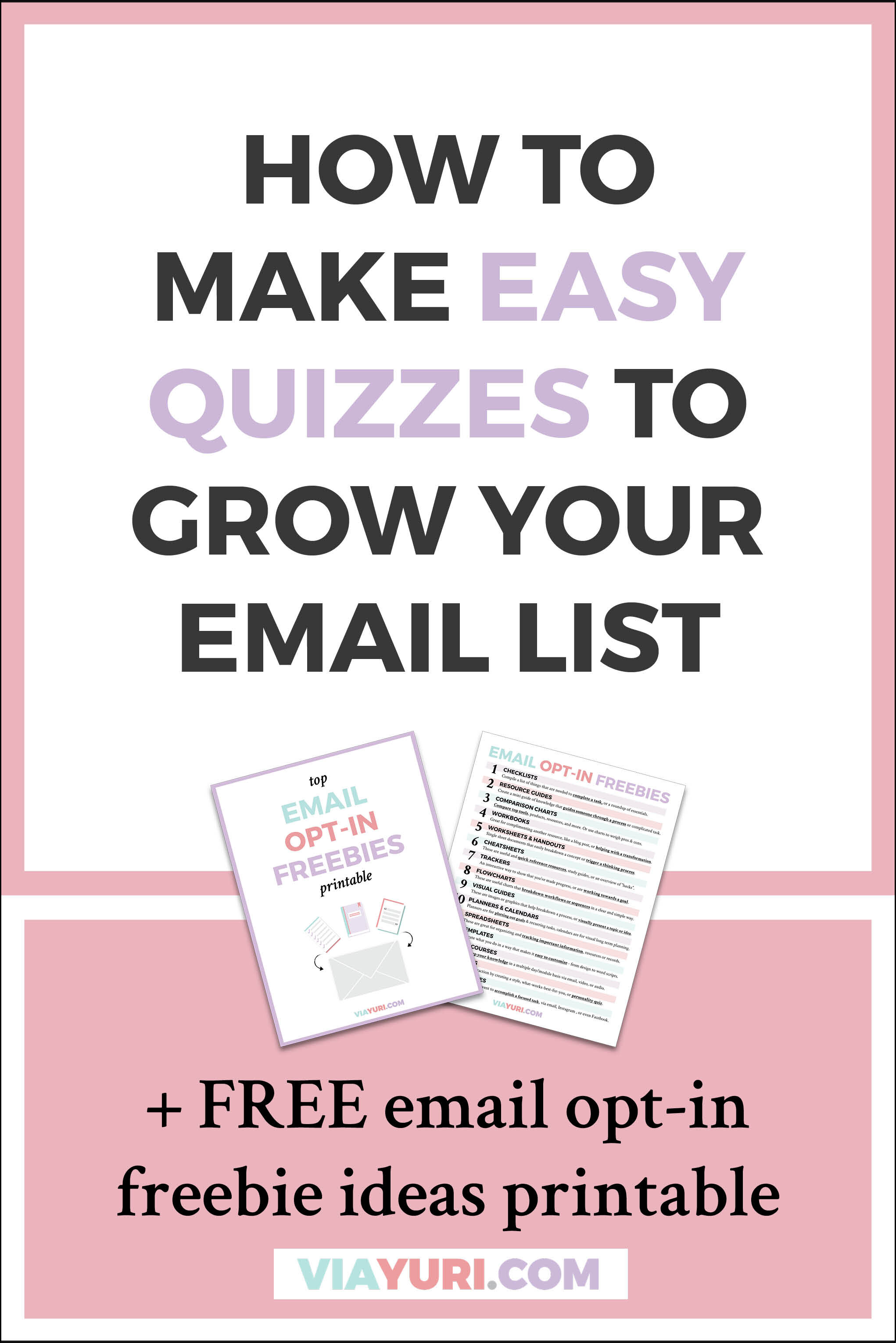How To Make a Quiz to Grow Your Email List Using Interact
Looking for ways to grow your email list?
Well today I’m sharing a highly effective strategy to not only build your mailing list, but also build engagement!
Creating a quiz for your business, no matter the niche, is a great way to interact with your audience and grow your email list at the same time.
The online platform that I use to create quizzes for my business is Interact. Interact is a great tool because it was built with business owners in mind. You can create buzzfeed style quizzes, run polls, and even host viral giveaways with Interact!
And even under the free monthly plan you’re able to encourage social engagement and direct your quiz takers to your email list with three useful options:
Option#1 to Encourage Email Sign Ups Through Interact Quizzes
To encourage someone to join your list, use the CTA button (call-to-action) as a link to a landing page on your site that features an enticing opt-in that related to your quiz.
With the results page that’s built into Interact, you can upload an image that corresponds with their result. You can also use images that Interact provides through their built in Pixabay integration.
Option#2 to Encourage Email Sign Ups Through Interact Quizzes
Instead of using the build in results page that Interact provides, you have the option to redirect your results! This is the option that I currently use.
Once someone complete the quiz, it automatically redirects them to the appropriate personality profile on my site that features an image of opt-in and a button to join my email list to get it!
Option#3 to Encourage Email Sign Ups Through Interact Quizzes
If you’re on a paid plan with Interact, you are actually able to connect your email provider to the platform (they even integrate with MailerLite, my email service of choice).
With this feature you’re able to collect someone’s email address before they even take the quiz! You can even make this optional, giving them the ability to decline if your prefer.
Though this option is available to me through Interact, I choose not to use it. I prefer to get as many people as possible interacting with my quiz by actually taking it. Then I use my detailed personality profiles (mine are 5 pages long!) to encourage them to sign up in order to download.
Now learn how to use utilize these options (and set up your quiz from start to finish) in the video tutorial below:
*psst* also make sure to scroll down and learn the 5 things you must have in place to create a successful quiz!
WATCH THE VIDEO TUTORIAL BELOW:
In order for your quiz to be a successful email list building strategy, there are a few things you need in place:
THE 5 THINGS YOU NEED TO MAKE A SUCCESSFUL ONLINE QUIZ:
1. Results || what you name the different "personalities" or result answers.
For example, for my quiz the Result names are The Go-Getter, The Natural, The Idealist, and The Visionary.
2. Questions || the actual questions that you'll ask on the quiz.
I recommend having 7-10 questions to collect as much information as possible.
*PRO TIP* you can use one of your questions to collect more data from your subscriber, like asking what type of products they’re most like to buy.
3. Profiles || brief descriptions to accompany the results.
Once someone completes your quiz, you need a brief description to explain their results, so have this ready to go once you start creating your quiz.
4. Email Opt-in Incentive || [AKA THE MOST IMPORTANT] a personality profile, or some other type of lead magnet, to encourage someone to join your mailing list.
This is what will actually entice someone to join your mailing list, so in my opinion this is where you need to go all out.
Make these as useful/desirable as possible - don’t skimp on the value and treat this as the first impression that your brand gives, so make it a good one!
5. Graphics || to both brand your quiz AND promote it on your website and on social media.
Branding your own quiz is a nice touch. For example, with my Side Hustler Personality Quiz, I created icons for each personality type (see the image below).
While this is completely optional, you at least want to make simple graphics that make it easy to share your quiz on social media.
***
Hope you enjoyed the video tutorial!
Let me know the type of quiz you’d like to create in the comments below!
Happy Hustling!
via,
Yuri
*On my quest to earn more & spend less I try to maximize passive income, so some links in this post are affiliates! But don’t worry - all thoughts and experiences on my site are of course my own.
Much love & thank you for your support :)