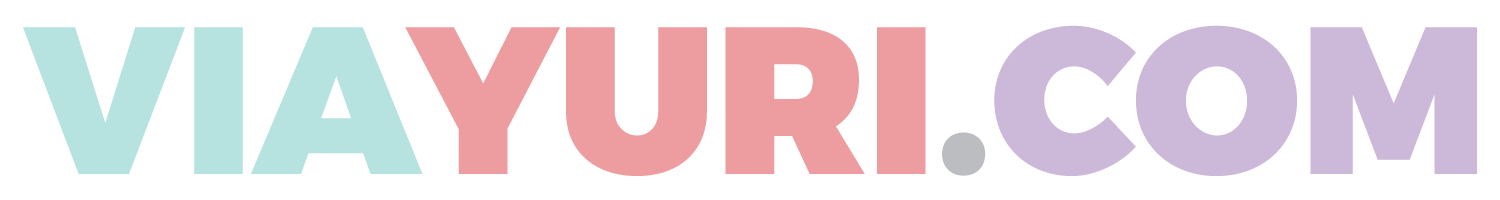7 Reasons Squarespace Is The Best Tool For Your Business
A website is the homebase of your business, so I recommend investing in a platform that can grow with you and your brand's vision right from the beginning.
And when I say invest I'm talking more than just your money.
I'm talking your time as well.
If you're going to spend your money, time, and energy into making an authentic beautiful site, do so with a program that can grow with you that you’re also capable of managing yourself.
To do this, there is only one program that I recommend - Squarespace.
Squarespace is a tool that not only allows you to host and create a website, but also allows you to design a website as well.
And if you think I’m biased because this is my first website rodeo or something, allow me to put this all into perspective...
(FYI there are some affiliate links in this epic post, but strangely enough Squarespace isn’t one of them! Just be rest assured that those that are linked are truly the products I use and highly recommend).
In the past I had a Wordpress website (which is a great and powerful platform) and even was paid to do some web design and basic web coding for others. But, I was only using Wordpress because:
at the time everyone said all serious business owners should be on it
I needed a site that I could customize and integrate with all the major (and yet to come) online business tools
I wasn't aware of any other valid options
So I spent all my time researching about how to make it look decent and how to make it fit my brand aesthetic and figuring out how to code it to make it perform essential tasks.
So instead of finding ways to generate more income, my time was spent figuring out how to work my website and not on how to work my business.
And then I found Squarespace...
Now to try and be fair, if you're not familiar with other website/blogging platforms I'll give you the quick gist:
Squarespace vs. Wordpress, Blogger, Wix, Weebly, etc.
Squarespace vs. Wordpress
Yes, Wordpress is the industry giant - but it requires a huge learning curve and extensive coding knowledge to customize it and make it look "pretty". This is why those who use it tend to hire expensive web designers & developers and also pay thousands for their website to look professional (Again, I started out on Wordpress and even did coding for others until I switched to Squarespace).
If you are dead set on using Wordpress, there have been a rise of beautiful templates that you can purchase separately. However the color palettes you can choose from can sometimes be limited and you'll have to pay for your template plus the cost of any plugins that may be required to operate your template.
Another drawback to Wordpress is that you also have to pay for hosting. This means that Wordpress(.org) doesn't host your site, it just provides the initial framework and behind the scenes navigation to operate your site. So not only do you have to buy a template separately (if you can't code), you also have to find a hosting company. And depending on how much traffic you get, your hosting fees can continue to climb monthly.
With Squarespace hosting is included and your monthly (or annual rate if you choose to pay that way) will always be the same. Plus there are a TON of templates that you can choose from that are included in your plan so you don't have to pay for any additional options.
Squarespace vs. Blogger
Then there is Blogger. Blogger tends to be the platform people choose when they realize they want to blog, but have no intention of ever starting a business. And if they decide to start a business they either a.) pay an expensive web designer to code one for them in Wordpress or b.) switch to Squarespace and wonder why they didn't do so earlier.
If you're a business owner, or even an aspiring one, get on Squarespace now and save yourself the headache later.
Squarespace vs. Wix, Weebly, & Whatever else is out there
Maybe you've heard of these because they feature free starting plans but… Most of these are "flashed" based (think animation, not GIF) which don’t show up well on mobile. And it’s more important than ever to be mobile optimized.
Plus they don't tend to work nicely with other programs (payment systems, email providers, client management systems, etc.). And being able to integrate with other business tools seamlessly in a must in online business.
7 Top Reasons I Love Squarespace:
Now that you understand why I prefer Squarespace to other platforms, let's talk about what really has me cukcoo for cocoa puffs head over heels in love (too much?).
1. Ease of Use
Squarespace is super easy to use as it features an intuitive design with drag and drop editing (we’ll talk get into this a little more later when we talk about Squarespace blocks).
This drag and drop editing is one of it's BEST features and is probably the reason so many are using the platform more and more - it’s just so easy to understand and get the hang of.
Though the same core functions work across every template, some templates have special features that you can utilize to really make them unique, which brings me to templates...
2. Beautiful yet Clean Templates
There are tons of templates to choose from and each one has it's own unique features and distinctions.
There are even designers who make Squarespace templates exclusively (perhaps that's something your business can upgrade to if you see fit and when you're ready).
Admittedly I haven't found an included template that has every feature I could ever want ( I currently use the Pacific template and I’m pretty happy with it :), but I'm a picky designer so it's kind of hard to please me… #sadbuttruebutistillmakeitwork
Plus they’ve been adding new template designs regularly and here are a few of my current favorite Squarespace templates:
Mint (formerly known as Marquee) | Pacific (the one I’m currently using as I find it extremely versatile) | Bedford/Hayden (these two templates are very similar, just start with the one that matches your brand aesthetic the most) | Skye (a unique + pretty cool visual template) Five (a simple & easily customizable template) | Brine (another super customizable template that has a lot of create features)
But let's look a little deeper, shall we? What makes all their template designs so appealing?
First and foremost you can create beautiful looking sites.
Their templates are clean which help to make it automatically attractive to others (like your potential clients & customers).
This was done intentionally. Why?
Because a clean looking site usually equates to having more white space.
And more white space, design wise, means easier to understand.
Easier to comprehend.
Easier to digest.
Easier to relate to.
And did you notice how I just put all that white space between each of those sentences?
Yup, that was done intentionally too. Just so you could get my point. And trust me when I say Squarespace makes it easy to design a relatable easy to digest site.
3. Customization
Believe it or not Squarespace is one of the BEST website platforms for customization - especially if you’re doing it yourself without hiring a web developer and designer to do it for you.
Squarespace has some awesome features that really make it unique. First off, it’s a WYSIWYG interface (what-you-see-is-what-you-get). So you use drag and drop features to literally build the page exactly how you want it.
Plus, you have the ability to integrate it with limitless online tools (which we'll talk about more in a little bit). So you can link it up to your all your social media platforms, your email provider of choice, your online payment system of choice, your amazon affiliate shop links, etc.
4. Squarespace Blocks
The Squarespace templates are extremely customizable (I'm going to continue to use this as a word whether spell check says it's a real one or not).
Squarespace is built on something called blocks. With blocks you are able to "drag and drop" images, text, lines, clickable buttons, videos, quotes, grids, galleries, search boxes, social media links, coded text, and so soooooo much more. Plus you can place these block just about anywhere you'd like on your site.
I really like the name they chose for the feature because these blocks are literally the “foundational building blocks” when you’re creating your Squarespace site. You can use a block on any regular page and also in your blog posts (which is awesome in and of itself).
The only page you can't use blocks are on cover pages, but I have a work around for that that allows me to create an awesome landing page with no navigation bar or footer (click here to see one in action).
5. Font & Color Customization
As a fellow creative and a designer I can’t tell you how important it is to be free to choose the colors you want on your website (this is not always available when you work from a Wordpress template)!
Back when I was using Wordpress I would find these awesome templates that had the functionality or aesthetic that I was going for, but I was stuck with using such a limited color palette. And what’s the point of having an awesome website if you can’t show off your brand (in which color plays a large part)!?!?!?!?
Well with Squarespace you don’t have to worry about that one bit. You can enter your hex codes (ya know, the hashtag followed by 6 numbers ex.#000000) to match your buttons, links, and more to the exact colors of your brand.
Squarespace also is integrates with Google Fonts so you have a diverse range of font choices.
And though they don’t have their entire collection library, they do have quite a few and you can type in the search bar to find the one you want.
And if you’re an Adobe Product user *raises hand*, Squarespace also connects Adobe TypeKit (which is included with any Adobe subscription plan). So all you have to do is enter your Typekit ID under Design > Advanced and you’re good to go.
6. Creative Uses for Image Customization *my fav feature*
This is my favorite customization feature!
You can completely transform the look of your site by customizing Squarespace with "images". *drops mic*
I know this sounds so simple, but this is really the game-changer that makes your site look incredibly unique.
*picks mic back up again in order to explain further*
I create images and icons in my design program. Next I upload it as an image into Squarespace and then link it to wherever I want it to go - another website, a media file, an email sign up form...
...the possibilities are endless....
I created the icons above using my fav design program, then I inserted them as images on my site without any links to other places. Instead, I used buttons below them (using the Squarespace button block) to link to different landing pages on my site to create a smooth scrolling experience.
In the picture above, I created images and then added links to each one so that they act as visual buttons on my site.
7. Custom Coding
You can also do custom coding very easily within Squarespace. I mostly use this feature to create different email opt-in landing pages with Convertkit (a tool we'll discuss more in the future). I simply insert a code block and input the embed code that ConverKit provides. Here's an example down below:
But you can use this custom code feature with a ton of other platforms too. Here is a list of a slew of other programs I personally use custom coding to integrate with Squarespace:
ConvertKit (my email platform)
Dubsado (how I handle all client interaction & onboarding)
Acuity Scheduling (how I schedule client meetings)
DPD (my sales system for digital product delivery)
SquareStudio (“plugins” I purchase to add things like custom “Pin It” buttons)
Soundcloud (where I currently upload my podcasts)
Interact Quizzes (see it in action here)
Amazon Affiliate Links (like to my fav business books)
Squarespace Pricing for Your Business Budget
Squarespace pricing is super affordable and flexible. They have a yearly plan and currently the price is only $144 a year + a 10% discount (I am not an affiliate - this is the official discount on their site and you’ll never find it at a lower price). This would bring your total down to $129.60 for a one time one year payment.
They also have a monthly plan (that includes up to 20 pages) as well as a business plan.
I prefer the Squarespace Business Plan because you get unlimited pages and a professional email address is included in the price (which is normally additional $5 a month with the personal plan).
And if you purchase the yearly business plan, as opposed to the monthly, you’re only paying about $6 more a month than the personal yearly plan!
But feel free to hold off on the business plan until you need it, I for sure did. And when I finally did upgrade to business it was instant and super easy to do within my own account. Oh, and did a mention there is a 14 day free trial period as well :)
Why I Really Recommend Squarespace For Your Business...
In a nutshell I truly believe that Squarespace is the best website platform to start and always continue your entrepreneurial journey on because:
It’s fully customizable, utterly affordable (all this for $12 a month?!?), easy to use (aka extremely low learning curve), has beautiful clean designs that are hard to “mess up”, but most importantly it's a tool that can grow with you as your brand grows into the business you aspire to have and beyond.
Awesomeness of Squarepace rant officially over.
If you're feeling extra creative right now (& maybe even a little inspired) then put those good vibes to good use and grab my Free Web Page Layout Style Guide below:
So make sure to download by clicking on the button above.
That’s all for the day. Until the next time I get on my soapbox (which doesn’t help me much, I’m pretty short) about an online business tool that's just right you...
via,
Yuri